This collage would be something I could show to a 4th grade classroom as an introduction picture to our state government.
I would use this meme as a fun photo to hang in the teachers lounge of my school, as well as a fun newsletter photo to parents during cold/flu season.
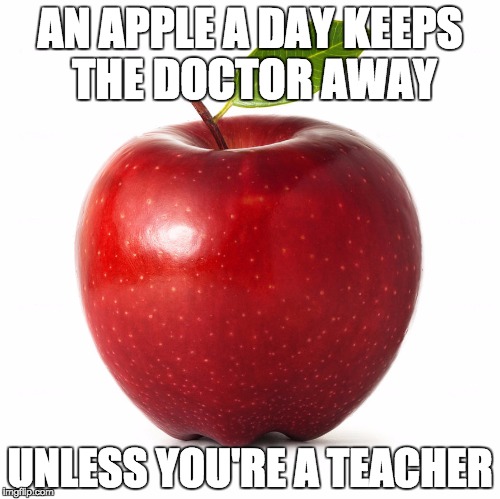
A GIF I created that I could use in my first grade classroom after introducing all of the
3D shapes we learn in our math unit.
The infographic I decided to make followed our
"An Animal's Life" unit in science. This trimester we are learning about butterflies and their life cycle.
Use in the classroom or learning environment:
This week I decided to focus my digital images on different areas of education. I first started out with manipulating an image of the capitol building in Lansing. This image would be a great introduction photo for a 4th grade classroom when introducing the different levels of government. Next I decided to use my meme as a fun photo to post in a staff lounge or as a fun little remark for parents to see during the cold/flu season. When it came time to design my GIF, I chose to go back to curriculum found in first grade where we discuss 3-Dimensional shapes. This GIF would be used at the beginning of my morning meeting powerpoint as a quick review for students to see what shapes we have discussed. For my infographic I chose to align the information with my current unit in science. For this students would be able to accurately describe the four stages of a Painted Lady's life and estimate how long each stage lasts.
Application:
For my GIF as well as my infographic I focused on a variety of design principles. The first design principle I focused on was the segmenting principal. For my infographic I focused on keeping phrases short under each stage of the life cycle. This format would allow students to grasp the information rather than giving lengthy descriptions of each stage. For my infographic I also focused on the pre-training principle. The idea behind my infographic was to create a visual for students to recall the life cycle of a butterfly in a quick organized way that was easy to read at a first grade level. I also focused on the temporal contiguity principal when creating my GIF. By having the words and pictures flash on screen at the same time, students are able to recall the shape name rather than having to see two different slides.
Reflection:
I really enjoyed this weeks activities. I believe if I were in a higher grade I could utilize this type of information and activity to allow students to show their more creative side. There are so many different forms of social media out there right now that involve different filters for photos I think students at older grades would understand this concept and be able to bring it into their work much easier. What I really enjoyed most was creating my own infographic. With being a first grade teacher, visuals are something I often look for most when teaching my students new material. I liked that I could create a visual review for my lesson that was neat and organized and easy for younger students to read. As this course has progressed I have enjoyed finding out about new and interesting ways to create multimedia pieces and how I could incorporate them into my classroom.
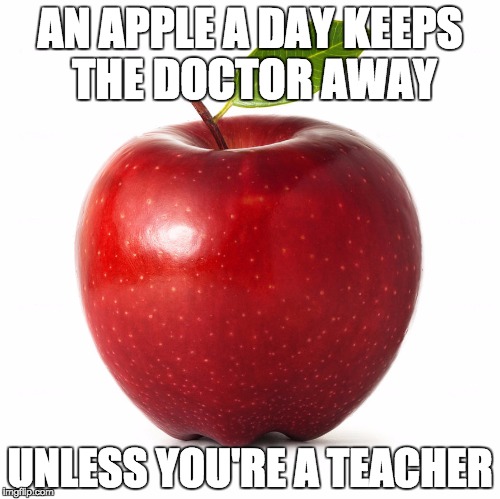 A GIF I created that I could use in my first grade classroom after introducing all of the 3D shapes we learn in our math unit.
A GIF I created that I could use in my first grade classroom after introducing all of the 3D shapes we learn in our math unit.

Sarah,
ReplyDeleteOutstanding job with this digital image assignment! I definitely related well to the meme that you created because as teachers and I got a laugh out of that. As far as your GIF, excellent job with that because it makes it so simple and easy for younger learners. As far as your infograph, I liked that you kept it short and sweet for the learners. That is the easiest way to do it for them and I definitely feel that they will have no trouble adjusting to that and will find it more enjoyable. I did like the part about using the GIF early in the classroom to get the students attention and minds going and I am going to use that tactic in my classroom as well because of it.
Shawn
Great job. I think that these artifacts will be easy to utilize in your classroom. Keep in mind that a lot of younger students are used to doing photos with phones - and using filters...and even creating video.
ReplyDeleteFun Meme Sarah! And, soo true! I think that you've created some very well organized artifacts. Your infographic is easy to follow and it's perfect for your age group.
ReplyDelete